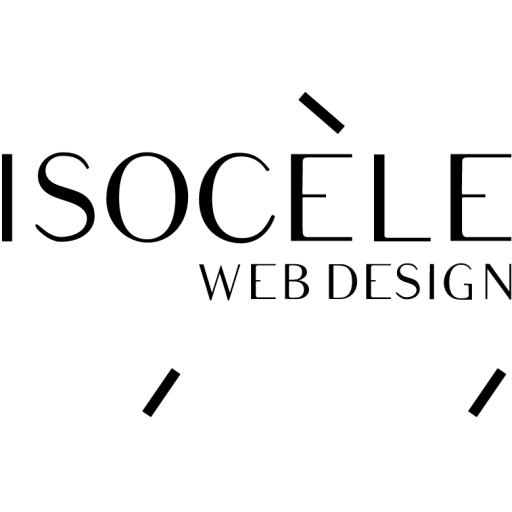Astuce pour WordPress avec le Framework Genesis.
Après avoir créé un type d’articles personnalisé (Custom Post Type) “Fleurs” et sa taxonomie spécifique “Couleur” (Custom Taxonomy), j’utilise le plugin Featured Custom Post Types for Genesis pour construire ma page d’accueil avec Gutenberg.
J’ai besoin d’afficher ma taxonomie dans le “Show Post Info” où normalement on peut afficher les catégories via un shortcode.
Pour cela je vais ajouter une fonction dans mon fichier functions.php dans le dossier de mon Thème Enfant (Child Theme).
add_shortcode( 'couleur', 'category_in_content' );
function category_in_content($atts){
global $post;
$html = '';
$taxonomy = 'couleur';
$terms = get_the_terms( $post, $taxonomy );
if ( !empty( $terms ) ) {
foreach ($terms as $term) {
$html .= '<a href="' . get_term_link( $term, $taxonomy ) . '">' . $term->name . '</a>';
}
}
return $html;
}Ensuite il suffit d’ajouter dans le Plugin Featured Custom Post Types et dans le champ “Show Post Info” le shortcode :
[couleur]On peut aussi l’ajouter dans Personnalisation>Theme Settings>SingularContent>EntryMeta